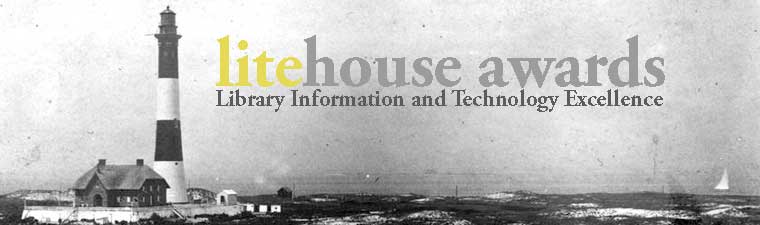
Content evaluation
This site has a deep reservoir of library and local interest material deceptively made simple by stuffing the material into four broad sections.
In constructing a library website, the hardest chore must be to make the complex seem simple. The complexity of a library's services and materials often results in a slew of links all over the library's homepage (Dallas Public Library and IUPUI University Library). I believe this is daunting to the user. The relative simplicity of Auckland's homepage therefore is very refreshing. True, the site has front page links for library information and kids and teens pages, but it appears as if all the material is in just four sections. While the overall interface has quirks that I'll note in my technical evaluation, I found information easily in this website.
Section One: Find your subject
This section is a collection of pathfinders to the libraries collections and databases.
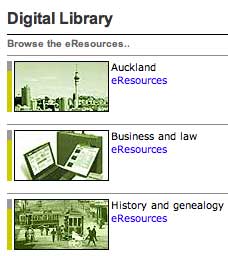 First on the list in this section is their Digital Library which features their databases broken down by topic. In turn, each database listing describes how to log into the service.
First on the list in this section is their Digital Library which features their databases broken down by topic. In turn, each database listing describes how to log into the service.
"Find your subject" also has broad categories of information such as Lifestyles, Sport and Recreation. The categories are then broken down into pathfinders. In this case on topics such as travel, sports and fashion. Each of these pathfinders list their latest and best books on the topic (linked to their online catalog) along with shelf numbers, and related magazines, videos and web links. There are also cross referencing links with related content from the library website.
I like this method of organizing website information. When people are searching for information most often they thinking about what information they want, not what format want to find it in. Yet, people do like to look at new books and new DVDS. That's where the second section comes into play.
Section two: Read and relax
 This category takes in fiction and audio-visual materials for all ages. It is chock full of suggested reading, book reviews, book club information and links to best seller charts. I found it interesting that they rent their hot materials -- nz$5 for a week's DVD or bestseller's rental.
This category takes in fiction and audio-visual materials for all ages. It is chock full of suggested reading, book reviews, book club information and links to best seller charts. I found it interesting that they rent their hot materials -- nz$5 for a week's DVD or bestseller's rental.
 My favorite feature is one I believe should be implemented in every library website-- a book review section where the readers can contribute. Auckland's site has reader reviews for all ages. For teens there is the Readers React page, Kid's Own allows kids to submit reviews and Customer Reviews for the adults. Kids send in a sentence or two, the teens and adults write a paragraph or two. They all can then rate the book from one to five stars. The process is pretty simple, just filling in a form. That is the power that can be found using a database driven website.
My favorite feature is one I believe should be implemented in every library website-- a book review section where the readers can contribute. Auckland's site has reader reviews for all ages. For teens there is the Readers React page, Kid's Own allows kids to submit reviews and Customer Reviews for the adults. Kids send in a sentence or two, the teens and adults write a paragraph or two. They all can then rate the book from one to five stars. The process is pretty simple, just filling in a form. That is the power that can be found using a database driven website.
Section three: Explore your community
 This is where you really get a feel for Auckland. There are links for discovering local history, the arts, information on Auckland's 181 ethnic groups (including the native Maori) as well as links about living in the "City of Sails"-- its neighborhoods and organizations.
This is where you really get a feel for Auckland. There are links for discovering local history, the arts, information on Auckland's 181 ethnic groups (including the native Maori) as well as links about living in the "City of Sails"-- its neighborhoods and organizations.
The local history pages include a number of databases from historic photos and public art to land deed records and city council archives. There are also local histories down to the neighborhood level where you can find out about places such as Manukau, South Kaipara, Hauraki and Bay of Plenty. Each has histories, bibliographies and even a street name origins database.
Section four: Teach yourself skills
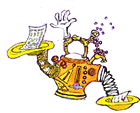 This last category provides links and resources supporting the concept of lifelong learning. For adults there is everything from information on parenting skills and DYI to career support information. For students there is the "homework machine" and study links for teens.
This last category provides links and resources supporting the concept of lifelong learning. For adults there is everything from information on parenting skills and DYI to career support information. For students there is the "homework machine" and study links for teens.
One of the highlight here is Stuff for Parents. Not only do they list library story times and books for kids, but also have concrete information on how to survive as a parent from "the questions" (can I have a pet? and where do babies come from?) to tips on how to combat kid boredom. It also covers stages of development and child health care.
Special topic pages
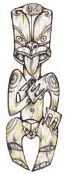 In addition to the four sections, the library created a series of special topic pages. For example, the kids and teens pages take much of the same information available in the above four categories, but corrals them for one stop shopping. These pages use fun and hip graphics to appeal to their respective ages and interests. There is also a very interesting Maori culture page and an e-government page.
In addition to the four sections, the library created a series of special topic pages. For example, the kids and teens pages take much of the same information available in the above four categories, but corrals them for one stop shopping. These pages use fun and hip graphics to appeal to their respective ages and interests. There is also a very interesting Maori culture page and an e-government page.
Final content thoughts
I'm very impressed with the incredible depth of content on this website. Even after a couple of days of spelunking through the site I am still finding fun and informative information. Indeed, I would now love to visit Auckland because their site brings the community and library alive for me. It is evident this library cares deeply for its website. The site appears to be fresh and up to date, with only an occasional new items out of date.
And the nominee is... / Content Evaluation / Technical Evaluation
Evaluation and website by E.G. Yarnetsky, September 17-23, 2005.